
 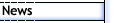
 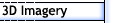
 
 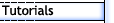
 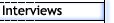
 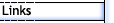
 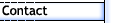


 |
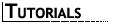
How to Build a Believable Human Character - Foot and Knee
Step 1 |
|
A quick revisit to the foot results in adding a couple of more edge runs around the foot and the ankle and doing some general adjustments. While I could spend the time on a more detail foot, including toes, I have no plans for a bare foot character. So since shoes/boots of description will be modelled later on, I am just going to leave the feet as they are and move on to more exciting things (feet aren't that exciting, are they?). |
Step 2 |
|
After having another look at the knee some more serious work was needed (in
meshsmooth it looked like an inner-tube). While the feet are likely to end up covered, it is
possible that a female character may well have a skirt on, so better defined knee's are a
must. At this stage nothing new has been added, just re-shaped some vertices and left gaps
where new edge loops around the knee will be added.
|
Step 3 |
 |
Two new edge loops have been added around the knee, one on top and one below the initial centre line. For the most part this is used to better define the front of the knee,
mainly the knee cap and to shape the side muscles. |
 |
Two new lines have been added part way over the front of the leg. In both case
they run down the knee and provide better definition of the knee cap area. A few other minor
tweaks, mostly around the knee area have also been done as can any other adjustments you think
are needed. Make sure to check the model with meshsmooth turned on from a number of angles. |
| |
|
|
|
|