
 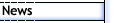
 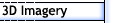
 
 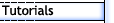
 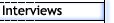
 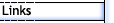
 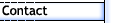


 |
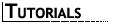
How to Build a Believable Human Character - Body Template
| The initial body template will be covered in a few stages, first starting with torso and legs. Once again I have drawn up reference images based on an "ideal" height and shape that can be adjusted later on.
|
|
Here are the front and side reference images that I created for the body. |
Step 1 |
|
The reference images for the body are now added onto two new planes. These are adjusted so that they match pretty close to the head images and resulting mesh. |
Step 2 |
|
The initial body shape has been added. A few things to note, I started with a cylinder in this case, around 16 sides and then converted to Editable Poly and deleted the right side. This gave me a basic round shape to start with, much easier then starting with a cube. It should also be noted that the major flow lines didn't totally follow on from the head. In order to keep things lined up, I had to add an extra edge down the side of the head and then two new edge lines over the front of the body. This was to ensure that the neck lines that faced the front, continued to run down the front of the body. |
| |
|
|
|
|