
 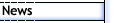
 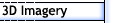
 
 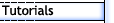
 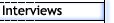
 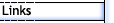
 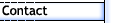


 |
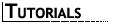
How to Build a Believable Human Character - Hands, Feet and Final
Step 1 |
|
Instead of trying to extrude the foot out, I created a new box in a side
viewport. In my case I adjusted the Length, Width and Height Segments to 2,5,2.
This gave me a single extra edge loop around the side and through the middle. The 5
Width Segments result in the 4 more edge loops that are then shaped to mostly
define the toe and heel area of the foot. I am still going to keep the foot fairly
low-poly and not add any toes at this point in time. While characters do have toes,
it is also very common that most end up with shoes of some kind, so if the feet are
going to end up being covered anyway, why waste the time sculpting each toe. |
Step 2 |
|
One more edge loop was added around the middle center to allow for a bit
more shaping on the top and bottom of the foot. Other then that some minor
adjustments were made and the whole foot was angled outward a little like the
reference images. After that the polygons at the top of the foot are deleted and
the top row of vertices are moved to closer match the location of the leg vertices.
Then, with the body selected, attach the foot, snap the vertices to the foot (you
will need to add a couple of vertices on the side edge of the leg to match the
foot) and finally weld the ankle vertices together. |
Step 3 |
 |
A complete meshsmooth view of the whole body, so far just missing the
hands. If the mesh isn't one completely smooth image, make sure that all the poly's
in polygon select mode are part of the same Smoothing Group. The overall mesh is
likely to all look a bit too smooth and rounded and the legs a bit thin from front
on. This is due to the fact that no real detail edges have been added yet and that
the main side edges for the legs are still missing. Have a good look around the
model now, both smooth and low-poly, check reference images and photos and make any
adjustments need to improve the overall shape. Keeping in mind the modeling for
animation theory and trying not to add any new edges, vertices, etc at this stage. |
| |
|
|
|
|